Gaming Tier List Maker | Best Guide for Gamers’ to Rank Top Gaming Characters | 2025
A tier list maker is an easy and fun tool to rank your favorite Gaming Tier List Maker. It’s a popular way for gamers to express opinions and share their preferences on social platforms or with friends. Tier lists make it easier and more enjoyable for gamers to share strategies with others. Here is an easy guide to using a tier list maker.
Here is your Gamers’ to Rank Top Tier List Maker
Check out our Tier List Makers here
A Gaming tier list maker is an easy and fun tool to rank your favorite game characters. It’s a popular way for gamers to express opinions and share their preferences on social platforms or with friends. Tier lists make it easier and more enjoyable for gamers to share strategies with others. Here is an easy guide to using a tier list maker.
Step-by-Step Guide for Gaming Tier List Maker
1. Visit Tier-List-Maker Website
First go to the tier list maker website or use the above blank template. The tier list maker is a very user-friendly tool that helps users rank everythings, and share it on your friends groups chat or on social media. Tier list maker doesn’t require the user to sign-ups.
Just Copy-paste images from your computer or from the web as explained here, or you can click on upload button to make it pick images from your computer.

Choose or Create a Template: In the tier list maker, game templates already exist. Click one to get started. You can also create your own template by uploading images of your favorite game characters you want to rank.
- First, click to create your own template: This option is always available on the homepage or under your account.
- Upload Images: Add images of your favorite game characters. Before you add images, ensure they are recognizable.
Select Your Favorite Characters: After selecting a template, choose characters from that game. You can drag and drop each character into the tiers, with the highest labeled as S and the lowest as F.
Customize Your List: You can customize your tier list to make it more unique.
- Descriptions: Click to add notes or reasons for placing characters in specific tiers.
- Customize Colors: Add colors to your tier lists to make them more visually appealing.
Starting to rank: your favorite characters is a very fun part. Here’s how to do it:
- Drag and Drop: In the tier list, there is a selection area where you can drag your characters into tier groups such as S, A, B, C, and D. These groups represent different rankings, with S being the highest.
- Adjust Tiers: You can rename tiers if you want to label them as “Top Tier,” “Best Tier,” or “Mid Tier.”
- Arrange Characters: Place your characters into the tiers they belong to based on their usefulness, abilities, and personal preference.
Save and Share: Once you’re done with your tier list, it’s time to share it with your friends or on social media.
- Save Your Tier List: Click the save button on your tier list. With this link you can share with the world.
- Download Image: Download an image of your tier list and share it on any social media platform.
Engage with the Game Community: The tier list maker is a great way to community and enjoyable for gamers.
- View Others’ Tier Lists: Check out other players’ tier lists to get new ideas.
- Join in Discussions: Share your opinions about different tier lists; it’s a great way to learn from others.
Tips for Ranking Characters on Gaming Tier List Maker
- Consider Factors: Think about character abilities, strengths, popularity, gender, and your personal preferences.
- Be Honest: Rank your favorite characters based on your true opinions and experiences.
- Regular Updates: Update your tier list regularly to keep it current with the state of the game.
Conclusion
Using a tier list maker is a fun way for gamers to express their opinions and interact with others. Following this guide will help you rank your favorite game characters in an enjoyable way. With a tier list, you can engage with the gaming community and share your thoughts with fellow gamers.
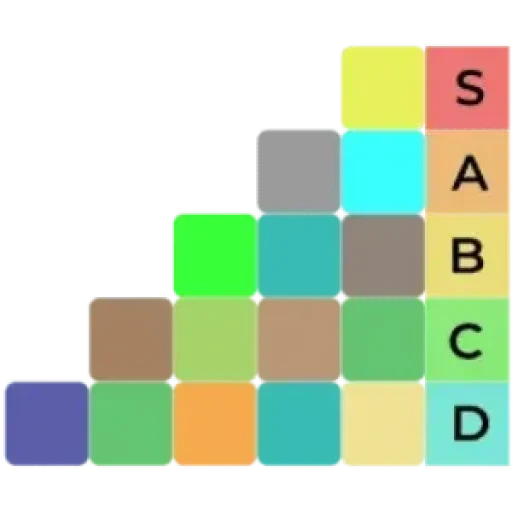
![Undertale Characters Tier List |The best Undertale Characters Tier List 2025 2 Undertale_Characters_Tier_List[1]](https://tier-list-maker.com/wp-content/uploads/2025/02/Undertale_Characters_Tier_List1.webp)
![Liverpool Tier List | The best Liverpool Tier List 2025 3 Liverpool_Tier_List[1]](https://tier-list-maker.com/wp-content/uploads/2025/02/Liverpool_Tier_List1.webp)
![Every single US President Tier List |the best U.S. President Tier List 2025 4 Every_single_U.S._President_Tier_List[1]](https://tier-list-maker.com/wp-content/uploads/2025/02/Every_single_U.S._President_Tier_List1-1.webp)
![School Subgets Tier List | The best School Subgets Tier List 2025 5 School_Subgets_Tier_Lis[1]](https://tier-list-maker.com/wp-content/uploads/2025/02/School_Subgets_Tier_Lis1.webp)
![BFDI Tier List | the best BDFI Tier List Maker 2025 6 BDFI_Tier_LIst[1]](https://tier-list-maker.com/wp-content/uploads/2025/02/BDFI_Tier_LIst1-768x461.webp)